| Diffraction Utilities |
|
||||||
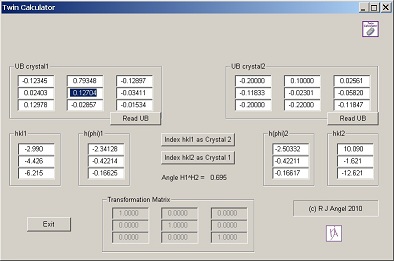 |
Twin
Calculator determines the relative orientation of any pair of crystals whose orientation matrices have been determined at the same time
by single-crystal diffraction. This will work not only for twins but also for any pair of crystals that are in the same sample
and have been measured on the same mount. So, use it for twins, inclusions, and any co-existing 'single' crystals. How to use the program: First enter the UB matrix for the first crystal on the left and push the Read UB button. Do the same for the UB of the second crystal on the right hand side. (You can use any definition of UB matrix, provided the definition is the same for both crystals!) To calculate which planes of one crystal are parallel to the other, just enter an hkl in one of the boxes hkl1 or hkl2. Pushing the button Index hkl1 as Crystal2 will then calculate the indices of the plane in crystal 2 that is parallel to the plane indexed as hkl1 in crystal1, and display the result in the box hkl2. The transformation matrix from crystal 1 to crystal 2 is also displayed. The reverse process, to index a plane in crystal2 in crystal1 can be achieved by pressing Index hkl2 as Crystal1. Download the program. |
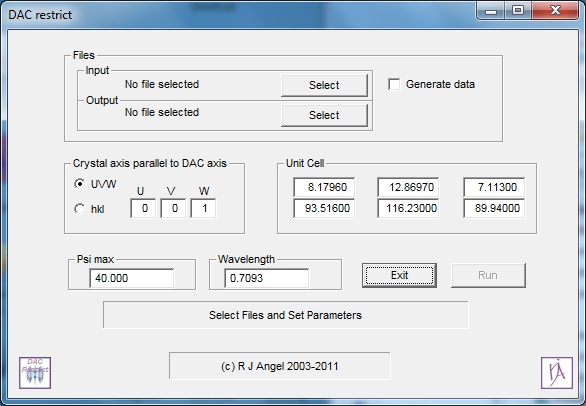 |
DAC_restrict enables you to determine in advance which single-crystal reflections will be accessible from your crystal once it is loaded
in to your diamond-anvil cell (DAC), in any specific orientation that you choose. Thus, you can use the program to determine the orientation of
your sample that will give the optimal accessibility to reflections, and thus the best possible refined structures at high pressures. How to use the program: Full details are in the user manual. The basic idea is that you first collect a full reflection intensity dataset from your crystal in air, and perform a normal structure refinement. Then you use DAC_restrict to remove from your original dataset all those reflections that will not be accessible when you load your crystal in to the DAC in a given orientation. You can then perform a new refinement on the restricted dataset, to determine the effects on your refined structure. At this point, you may decide to try other orientations of the crystal. Once you have determined the optimal orientation, you can then prepare and load the crystal in to the DAC in this orientation. Download a zip archive with the manual and the program. |
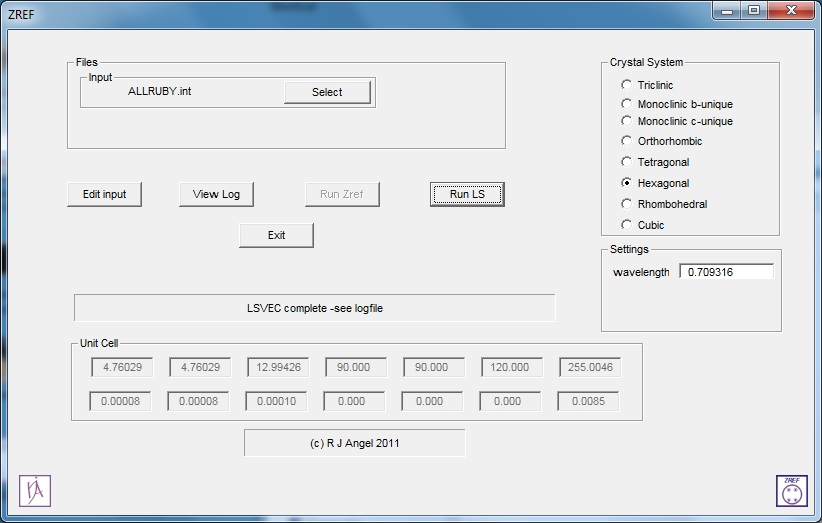 |
Zref was a standalone program that allowed you to perform calculations from single-crystal diffraction measurements,
in order to determine unit-cell parameters from peak positions. It was developed to handle the case when there are problems with the
peak shapes and the automated process of peak fitting in Single fails. The Zref utility allowed you to determine the
unit cell parameters after the peaks had been refitted by hand in WinIntegrStp. With the release of Single 2014 the Zref utility is no longer required: Single 2014 refines peak intensity ratios when necessary. When this fails, the peak profiles can still be refitted by hand with WinIntegrStp, and the results loaded back in to Single 2014 with the 'load int' command for determination of unit-cell parameters. Full details in the users' manual of Single 2014. |