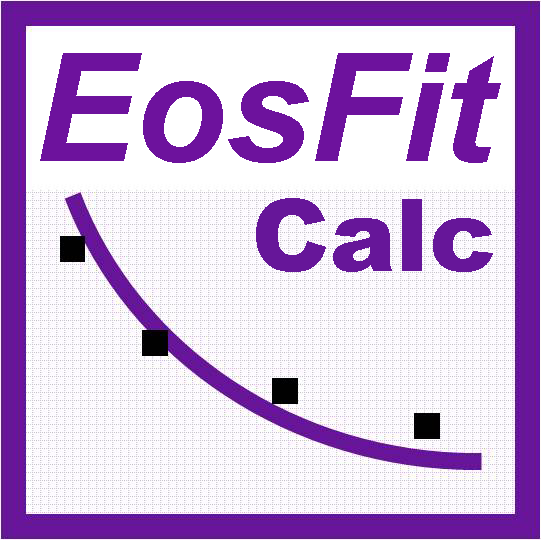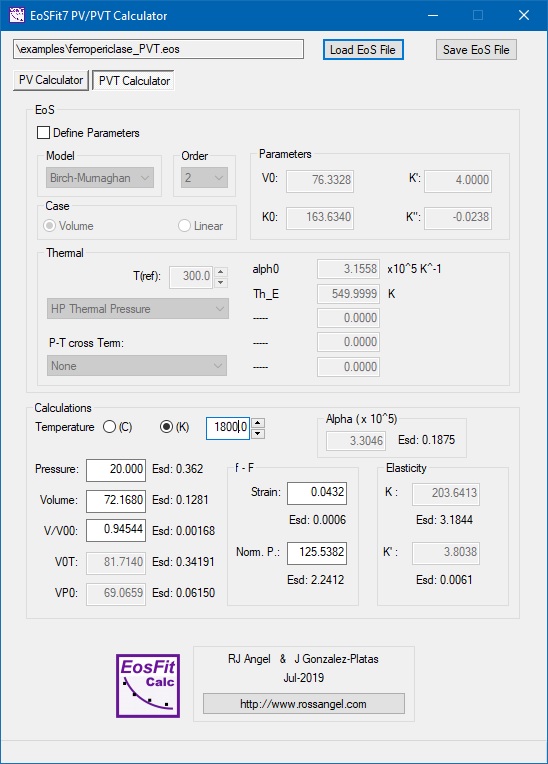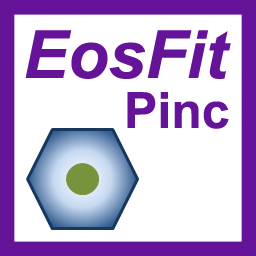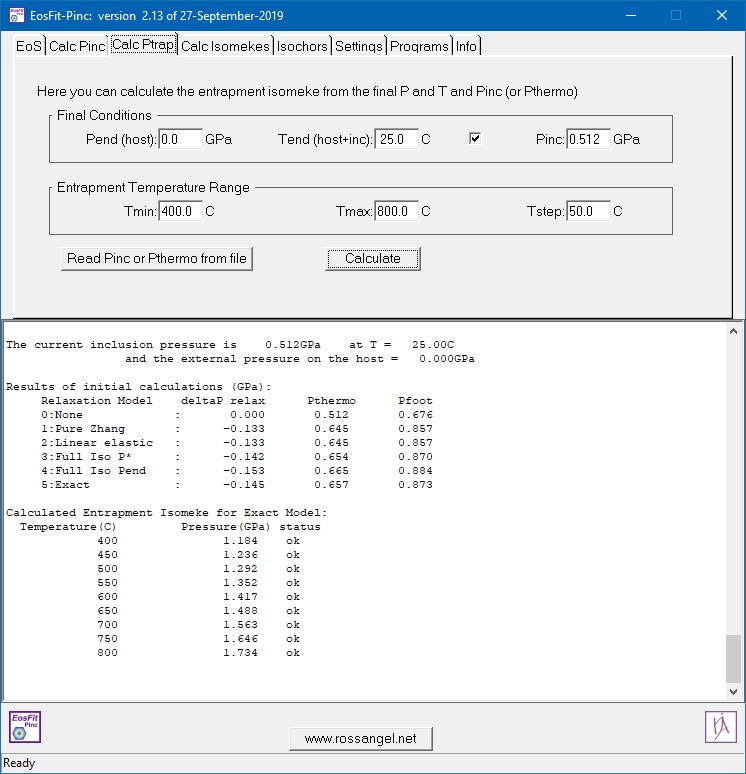|
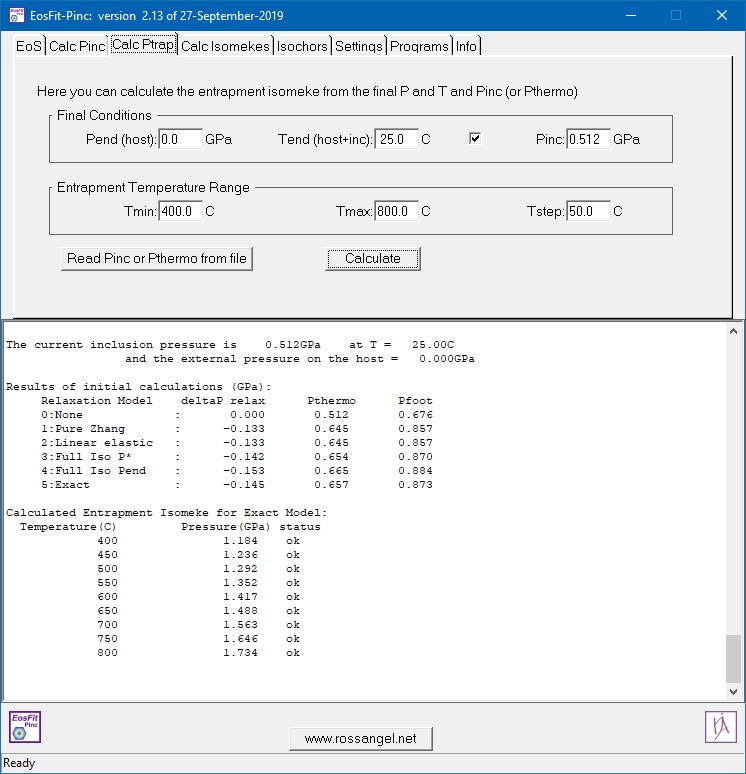
|
This is a GUI built on the Eos cfml library to do rapid calculations for
elastically isotropic spherical host-inclusion systems. It
duplicates some of the functions in the isomeke utility of the EosFit7c program. EosFit-Pinc can:
- Read EoS as .eos files from any other EosFit7 program.
- Import EoS from Thermocalc.
- Calculate final inclusion pressures from known entrapment P and T.
- Calculate entrapment isomekes from measured remnant inclusion pressures.
- Calculate isomekes and isochors of the two phases.
EosFit-Pinc is only available for Windows. The methods and program are described in:
Angel RJ, Mazzucchelli ML, Alvaro M, Nestola F (2017)
EosFit-Pinc: A simple GUI for host-inclusion elastic thermobarometry.
American Mineralogist, 102, 1957-1960.
Latest update: June 2021.
New features in this version:
- Includes all updates to EoS models applied to EoSFit-7c and EosFit-GUI.
- New output window with more information and results.
- Improved algorithms to calculate isomekes to handle previous problems with sharply-curved isomekes (e.g. with quartz near its alpha-beta phase transition).
For full details of changes, please consult the help system.
|