
POWF is a program to convert powder diffraction datafiles from one format to another. Download the program.
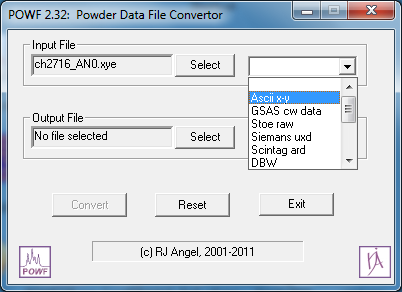 |
How to run the program: Input file: Use the upper select button to access a file browser to select a filename. If the program does not recognise the extension on the filename, use the pull-down menu (shown on the right) to select the file type. The supported file formats are: Ascii files with data in columns: 2theta and intensity. Will also read esd(intensity) if present. GSAS constant wavelength data, generated cif or hstdmp Stoe raw or ascii Siemens uxd Scintag dbw MDI asc or mdi Philips udf GBC cpi If you need to read other file formats, please contact us by e-mail. |
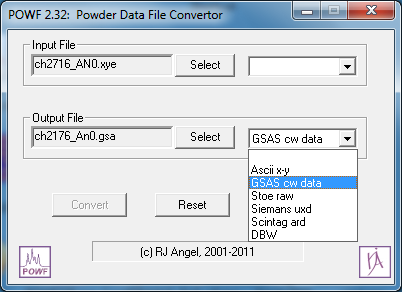 |
Output file: Use the lower select button to access a file browser to select a filename. If the program does not recognise the extension on the filename, use the pull-down menu (shown on the right) to select the file type. When you have selected both files, push the Convert button. |
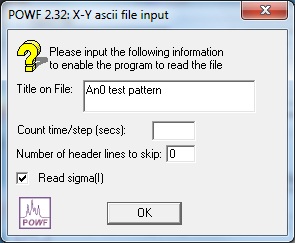 |
For some input file formats an intermediate window will pop up, requesting you for further information about the diffraction pattern. You can change the title here - the new title will be written to the output file. For ascii files you will be asked for the number of lines at the top of the program that do not have data in them. For ascii files like '.xye' with esd(I), tick the read sigma box if you want the esd(I) information to be read and exported by the program. |
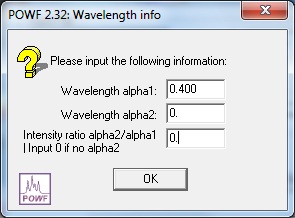 |
For some input file formats which do not contain information about the wavelength used, a second intermediate window will pop up requesting this information. If the pattern was collected with a single wavelength (e.g. at a synchrotron) then put '0' for both the alpha2 wavelength and the intensity ratio. |
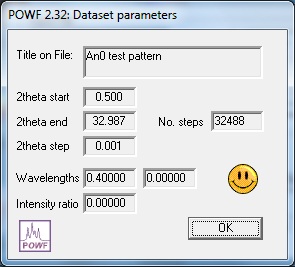 |
If the input file is read successfully by the program you will see this window. You are advised to check the information about the pattern. If it is incorrect, then the program has not read the file correctly! |
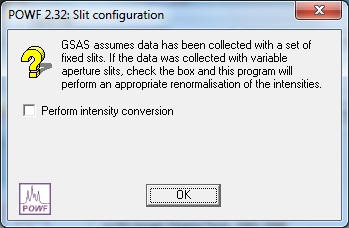 |
For some output file formats you may receive either a warning message, or a further GUI asking you to make decisions about the format of the data or
renormalisation of the data. The window shown here always appears for output of GSAS data files. If you click on the check-box, then the program will renormalise your intensity data. |
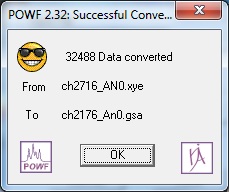 |
If the program successfully writes the output file, you will see this information box. Clicking on the OK button returns you to the top GUI of POWF, allowing you to convert another file. |